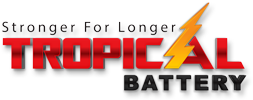APPLY ON GOIPO BEFORE MAKING A PAYMENT AS NON NCB ONLINE APPLICANTS WILL NEED A GOIPO REFERENCE NUMBER WHEN SENDING PAYMENTS
- 1. On your personal device visit https://goipo.jncb.com. (If you do not have access to a computer or smart device with online access, our offices are equipped with tablets and representatives to assist you)
- 2. Select “Apply for an IPO”
- 3. Select “Tropical Battery Limited IPO”
- 4. Select “View Details”
- 5. Select “Apply Now” beside the relevant pool in which you intend to apply. Only reserved applicants will be allowed to apply from the reserved pools; however, the general pool is open for all applicants.
- 6. Select your investor category;
- a. NCB Online/GoIPO Login (This is for persons with online access to their NCB bank account or clients who have create a user account on GoIPO) or
- b. All Other Investors (this is for persons without NCB online access including applicants without an NCB Capital Markets Account)
NCB Online/GoIPO Login (This is for persons with online access to their NCB bank account or clients who have create a user account on GoIPO)
STEP 1
- 1. Enter the amount of money you wish to spend on the IPO in the currency of the selected IPO. Note that the system will not facilitate currency conversion.
- 2.Select your JCSD number then save and continue
- (If your JCSD number is not seen then select “Add JCSD Number” to add your JCSD number)
- (If there is a joint holder on the account, they will be required to confirm via email or by uploading the signed signature document. This is not for applications where the joint holder is a minor)
STEP 2
- Select your funding account form the list seen then save and continue. Note that your displayed bank and broker accounts will be in the currency of the selected IPO.
STEP 3
- Select your refund account and dividend mandates account from the lists seen then save and continue. Note that your displayed bank and broker accounts will be in the currency of the selected IPO.
STEP 4
- Review your application details and select Submit.
For All Other Investors (this is for persons without online access to their NCB bank account and applicants who are not clients of NCBCM)
- • Select the All Other Investor option
- • Read and accept the site’s terms and conditions in order to proceed
Step 1
- Enter the amount of money you wish to spend on the IPO
- Complete the Primary holder information
- Complete the Joint Holder information if applicable then continue
- Complete the Primary holder information
Step 2
- Selecting the appropriate funding method and complete the required fields (see below) and continue.
Step 3
- Complete refund and dividend mandates and continue.
Step 4
- Upload image of valid government issued photo identification & signed Signature Document.
- (The signature document may be signed on screen and then uploaded or printed, signed and uploaded. Where there is a joint holder on the account, they will be required to also signed the signature document. This is not for applications where the joint holder is a minor).
- Submit your application.
MAKING CONTACT
TROPICAL BATTERY COMPANY LTD
30 Automotive Parkway Ferry Commercial Park
Mandela Highway Kingston 20, Jamaica
OFFICE (876)923-6231-3
FAX-(876) 923-6266